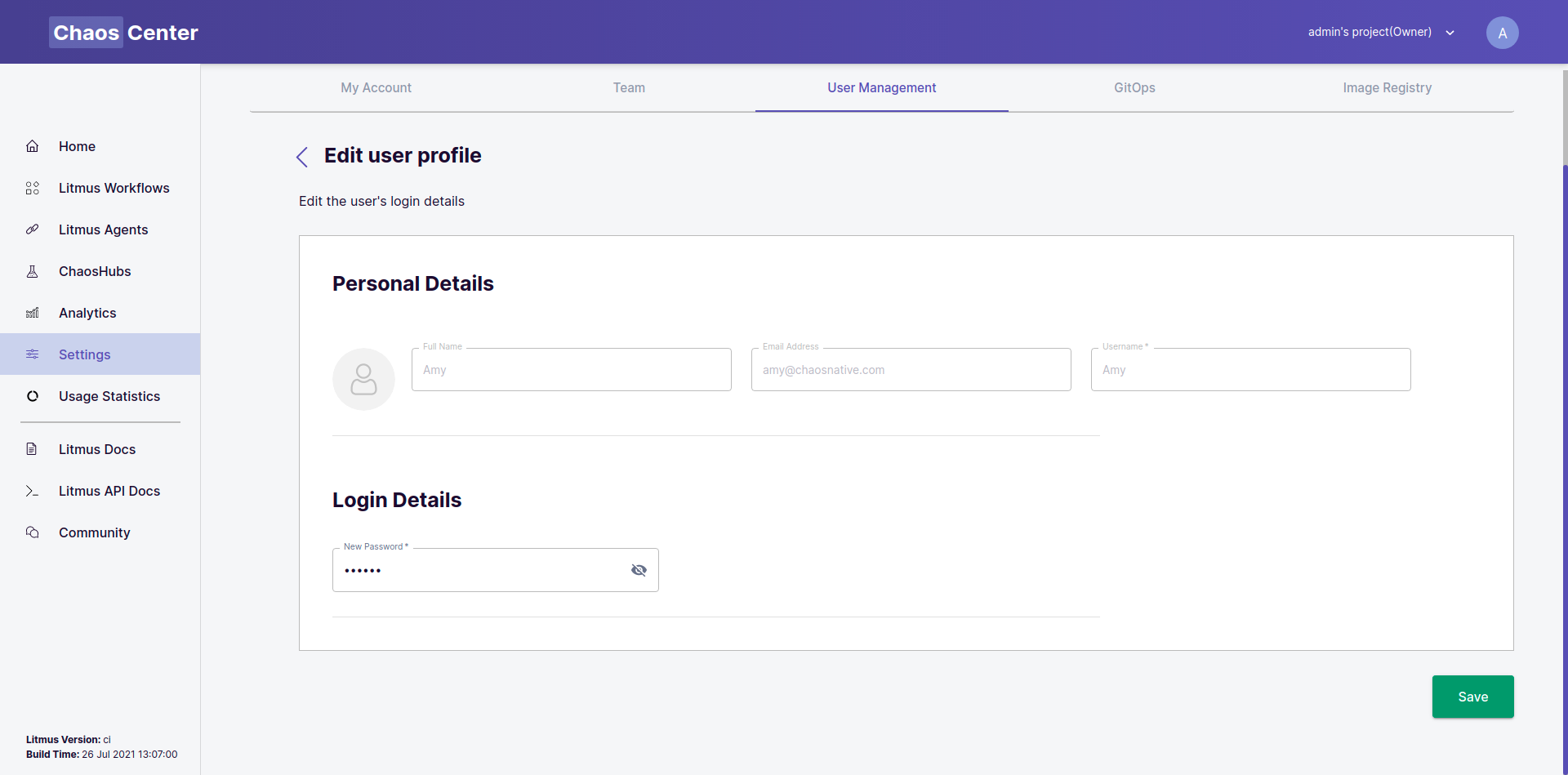Reset Password of a User
The admin has the ability to reset the login password for any user in the portal.
1. Locate the user#
Under the User management tab find the user who's password needs to be updated and click on the options icon to open a drop-down and select Edit Profile option
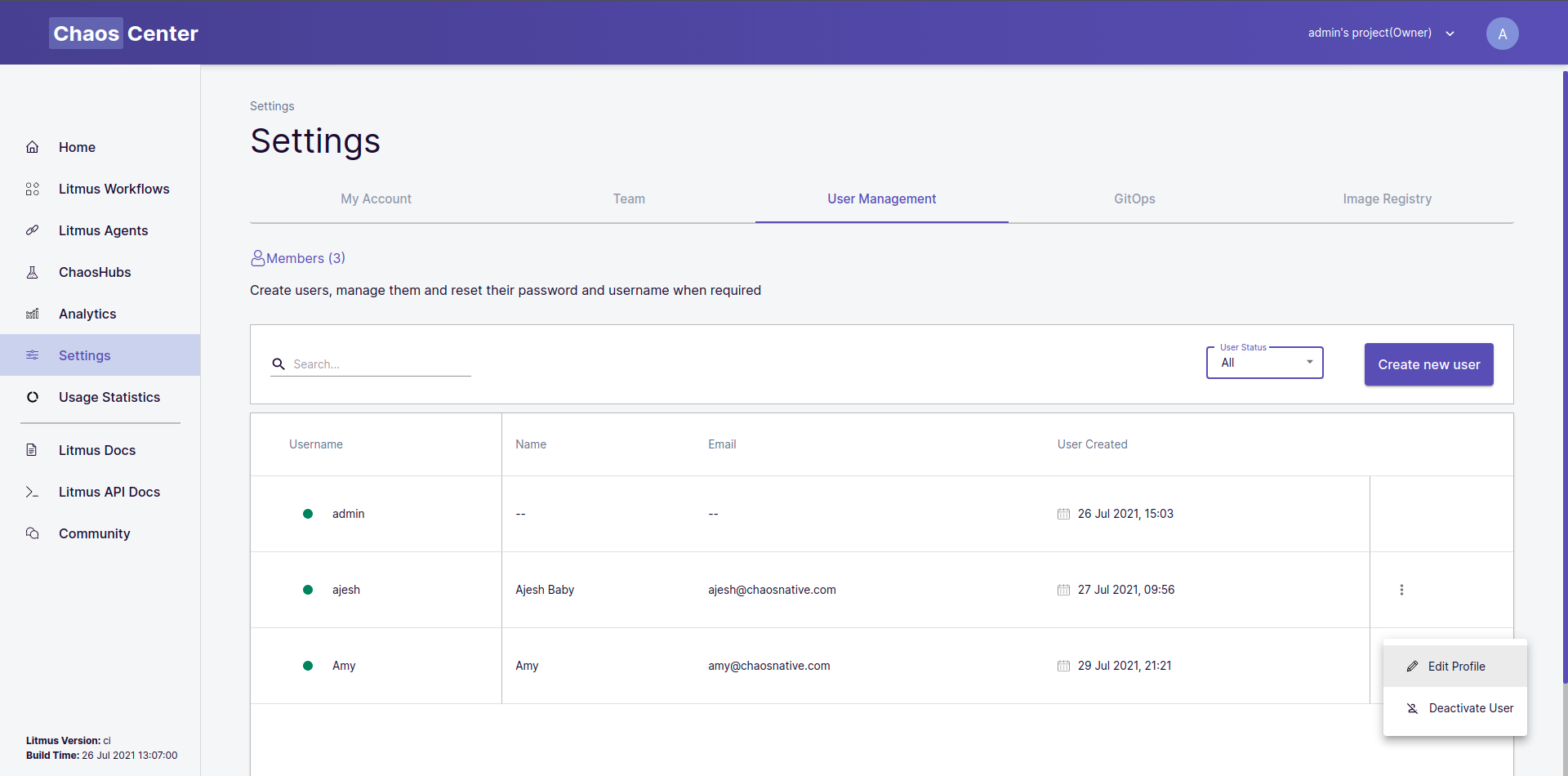
2. Change the password#
In the Login Details section select the New password input field and type in the new password. Once done hit the Save button to update the password.