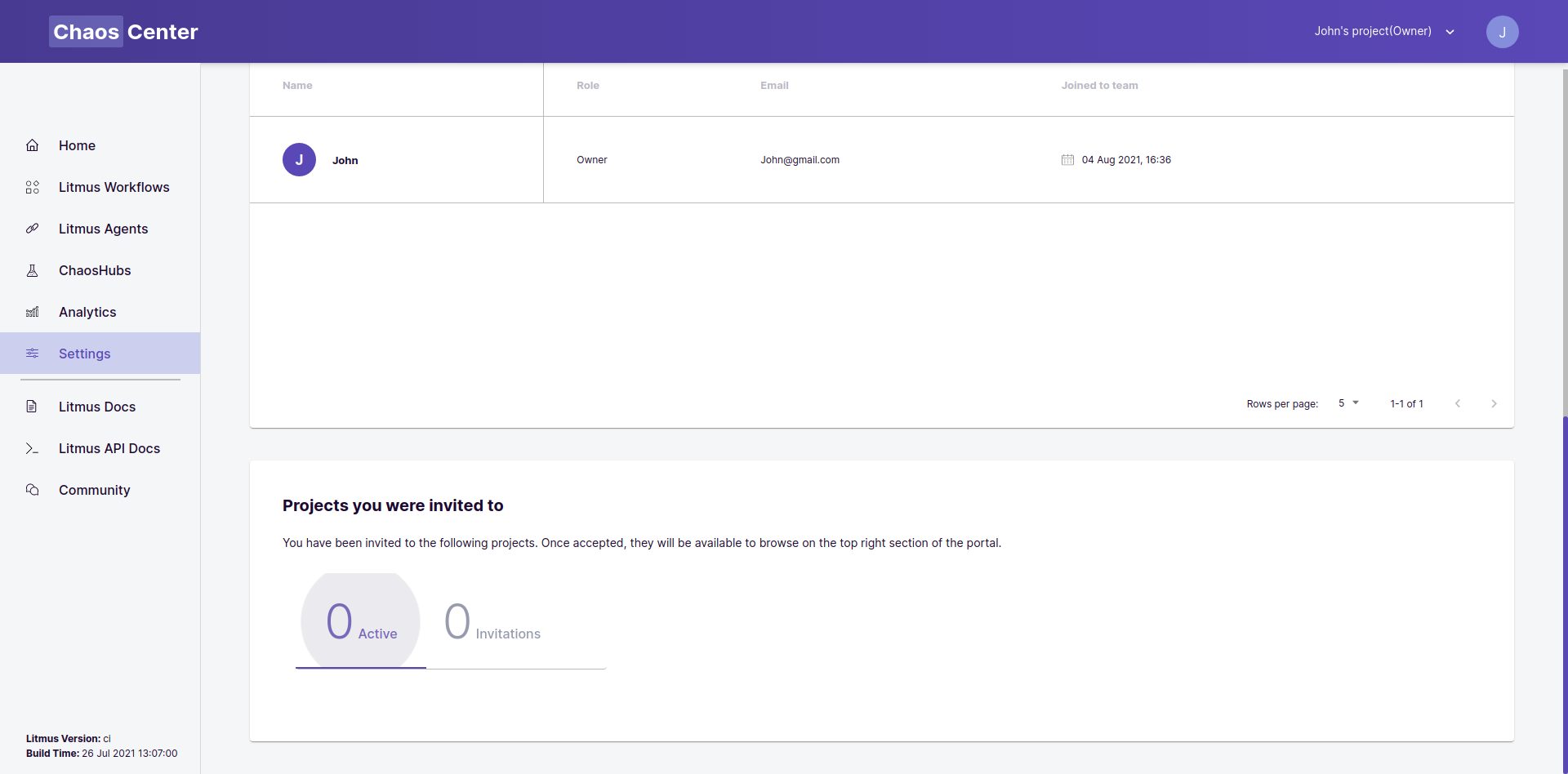Leave a Project
You can leave a project that you no longer wish to be a part of.
1. Identify the project you want to leave#
In the settings page, scroll to the very bottom of the Team tab. Here you will see a list of all the projects you are a part of, identify the project you’d like to leave and click on the Leave Project button:
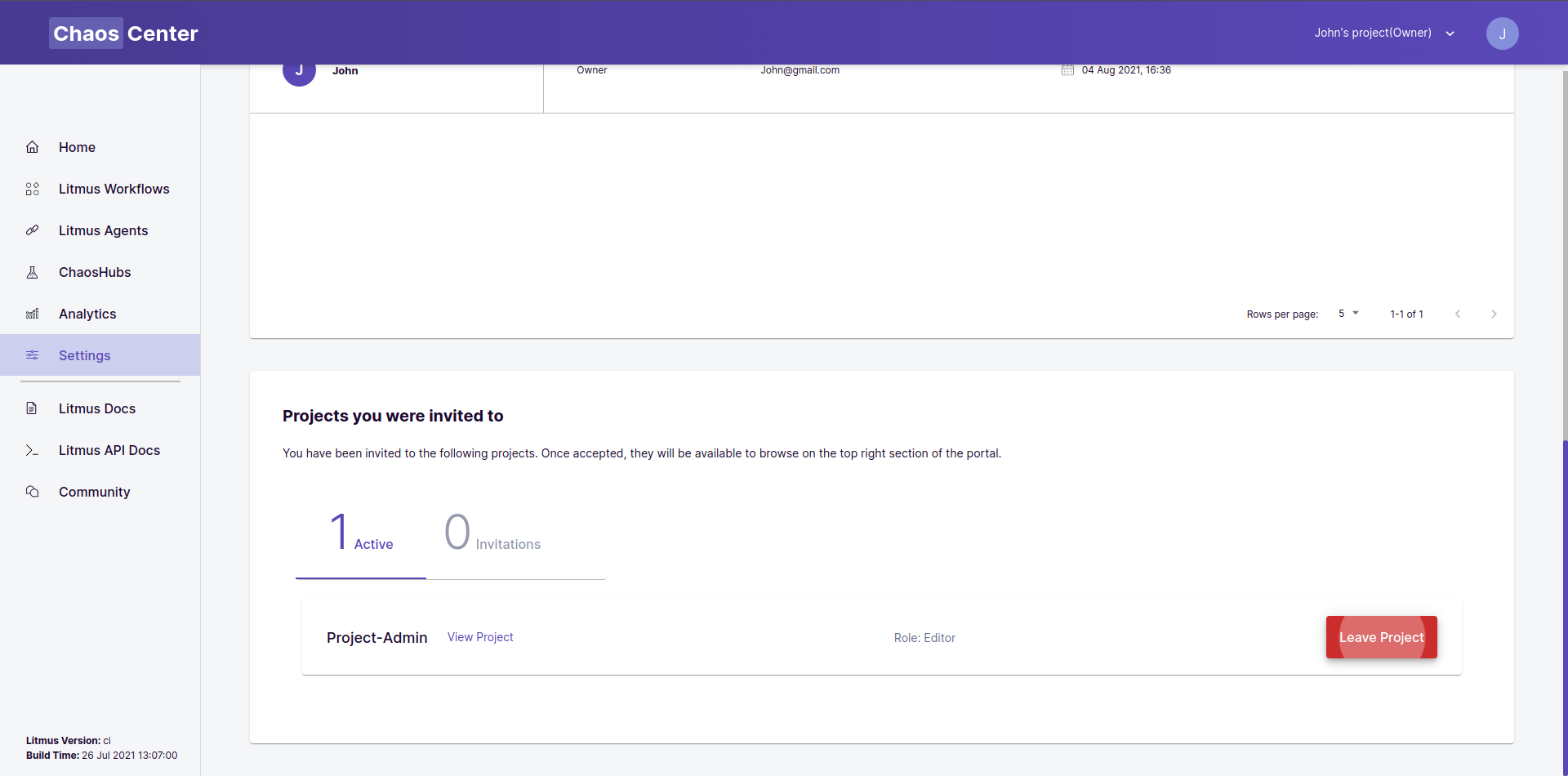
Note: Having left the project, the number of active projects will change and the project you left can no longer be observed as a currently active project in the
Teamtab