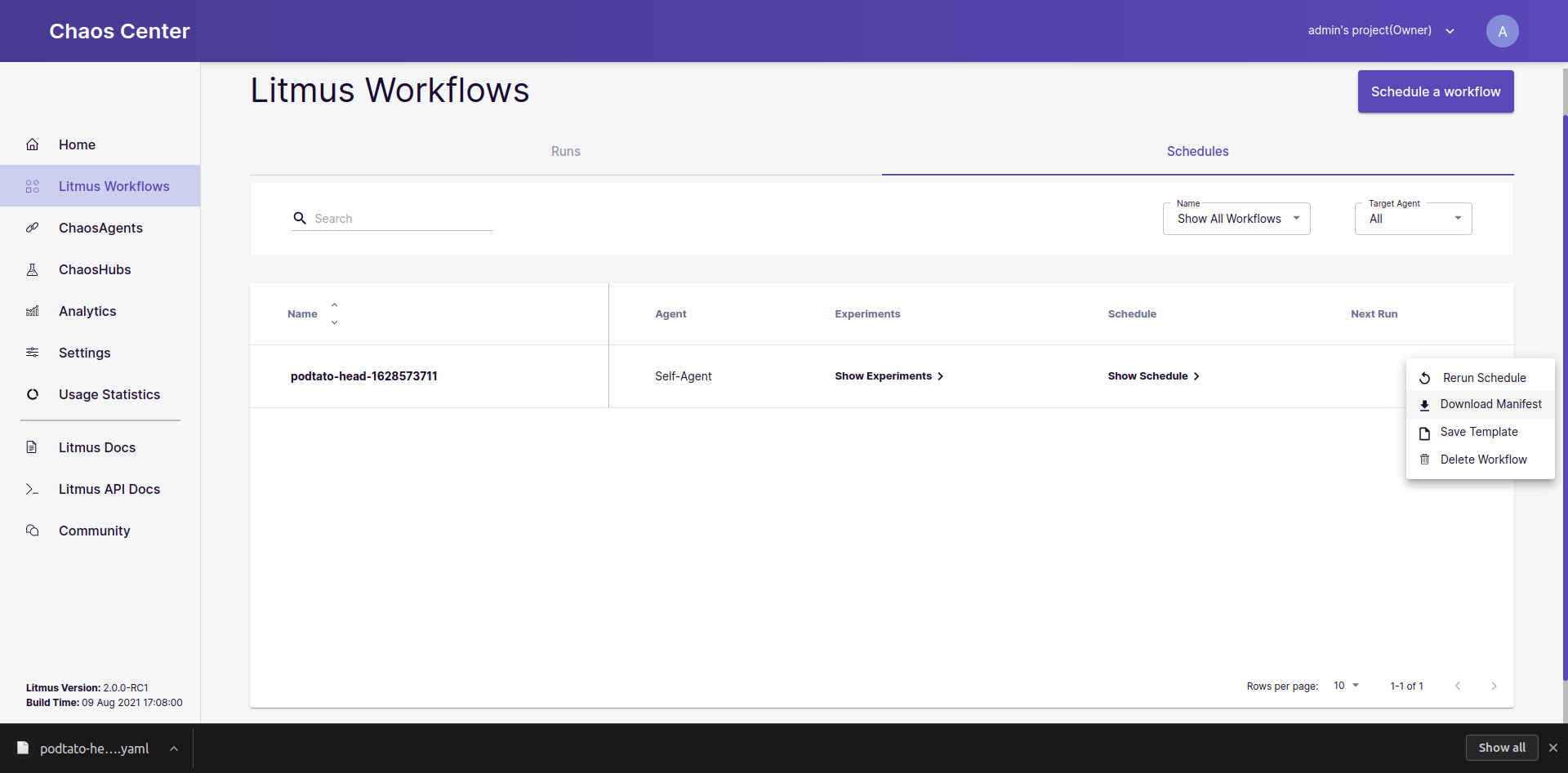Download Workflow Manifest
You can save a schedule configurations manifest as a YAML. This section goes over the steps to achieve the same.
Before you begin#
You can learn how to schedule your first workflow here.
1. Go to the workflows sections#
In the Workflows page, go to the Schedules tab and click on the options menu for the specific schedule you wish to download the manifest for:
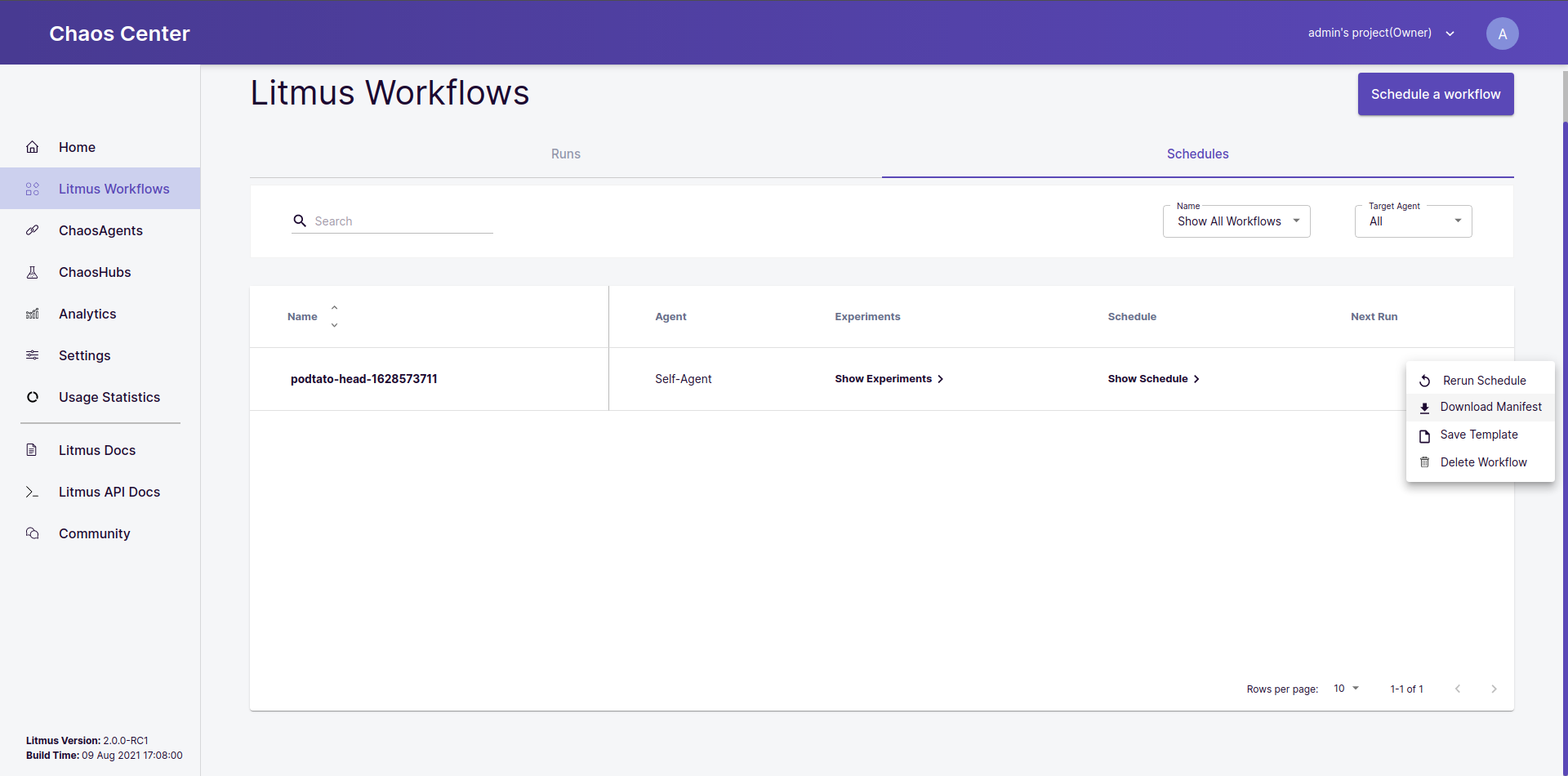
2. Click on the Download Manifest option#
After opening the options menu, click on the Download Manifest option. Having downloaded a particular schedule manifest, you can see the browser downloads list to see the status of the manifest download operation and then see the YAML file in your system's default download directory: