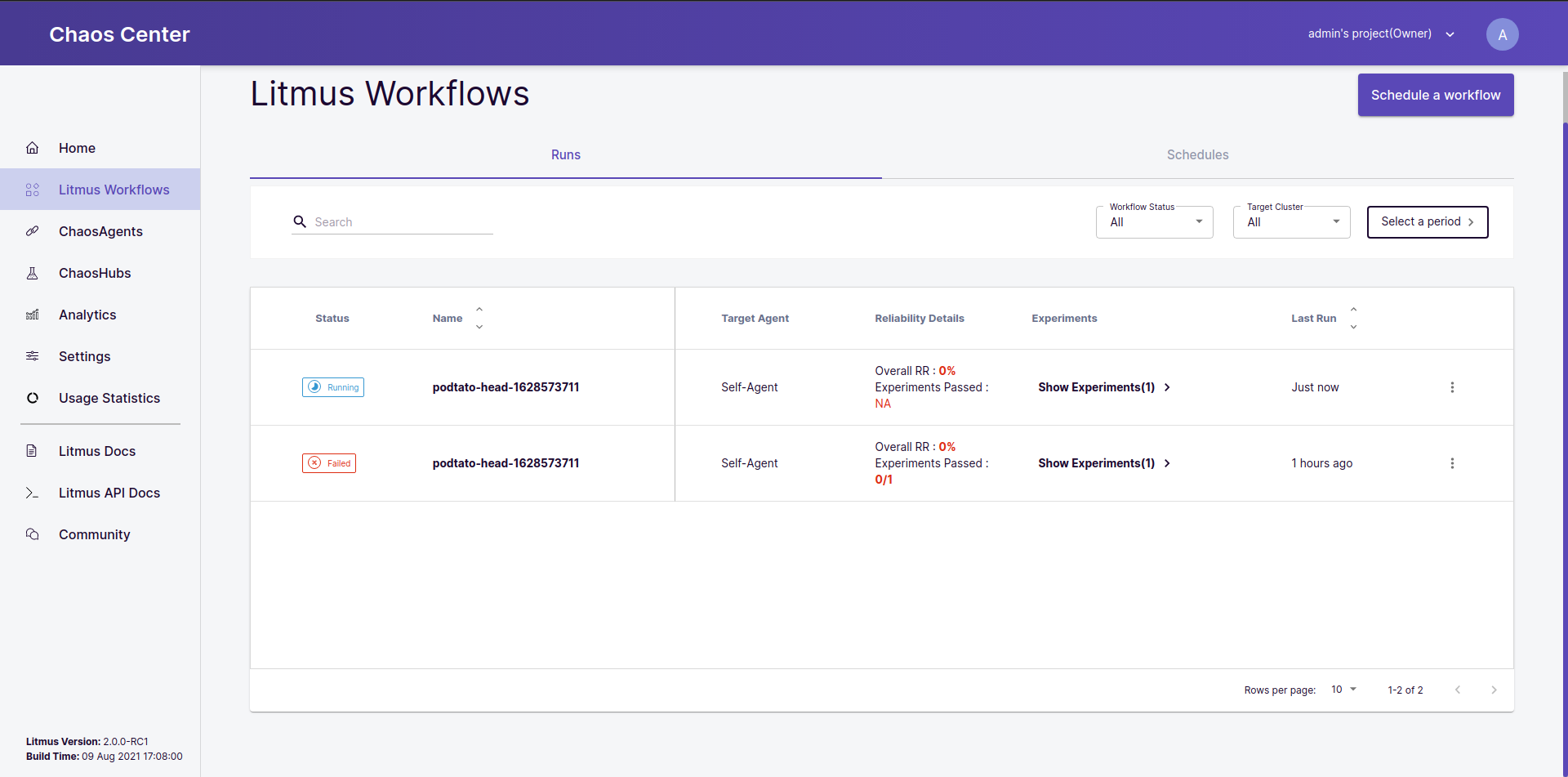Re-run a Workflow
You can re-run any non-recurring schedule should you wish to test your application against it at any point.
Before you begin#
You can learn how to schedule your first workflow here.
1. Go to the workflows sections#
In the Workflows page, go to the Schedules tab and click on the options menu for the specific schedule you wish to re-run:
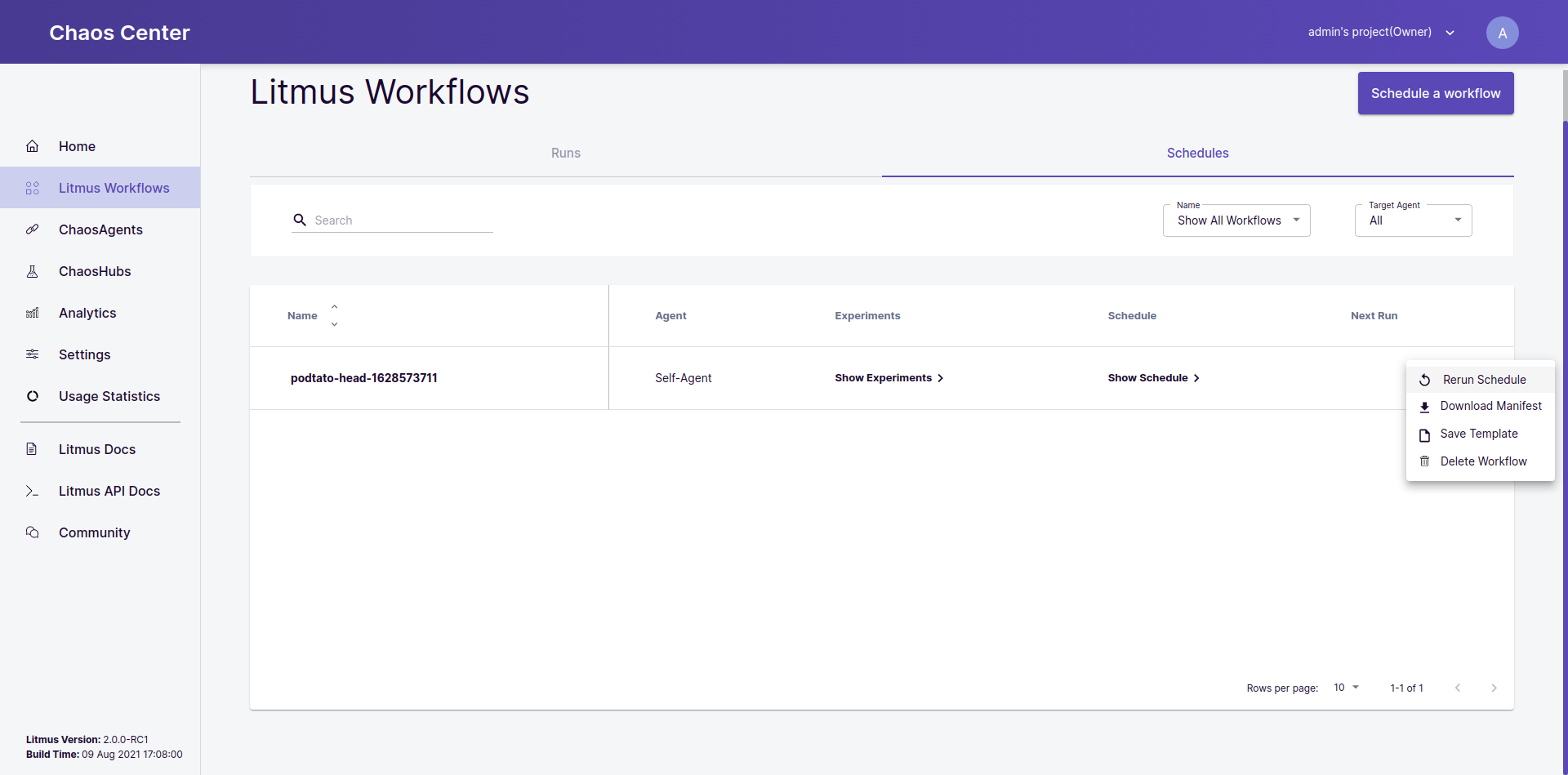
2. Click on the Rerun Schedule option#
After opening the options menu, click on the Rerun Schedule option. Having re-run a particular schedule, you can switch to the Runs tab and see that it has started to re-run as per the schedule configurations: