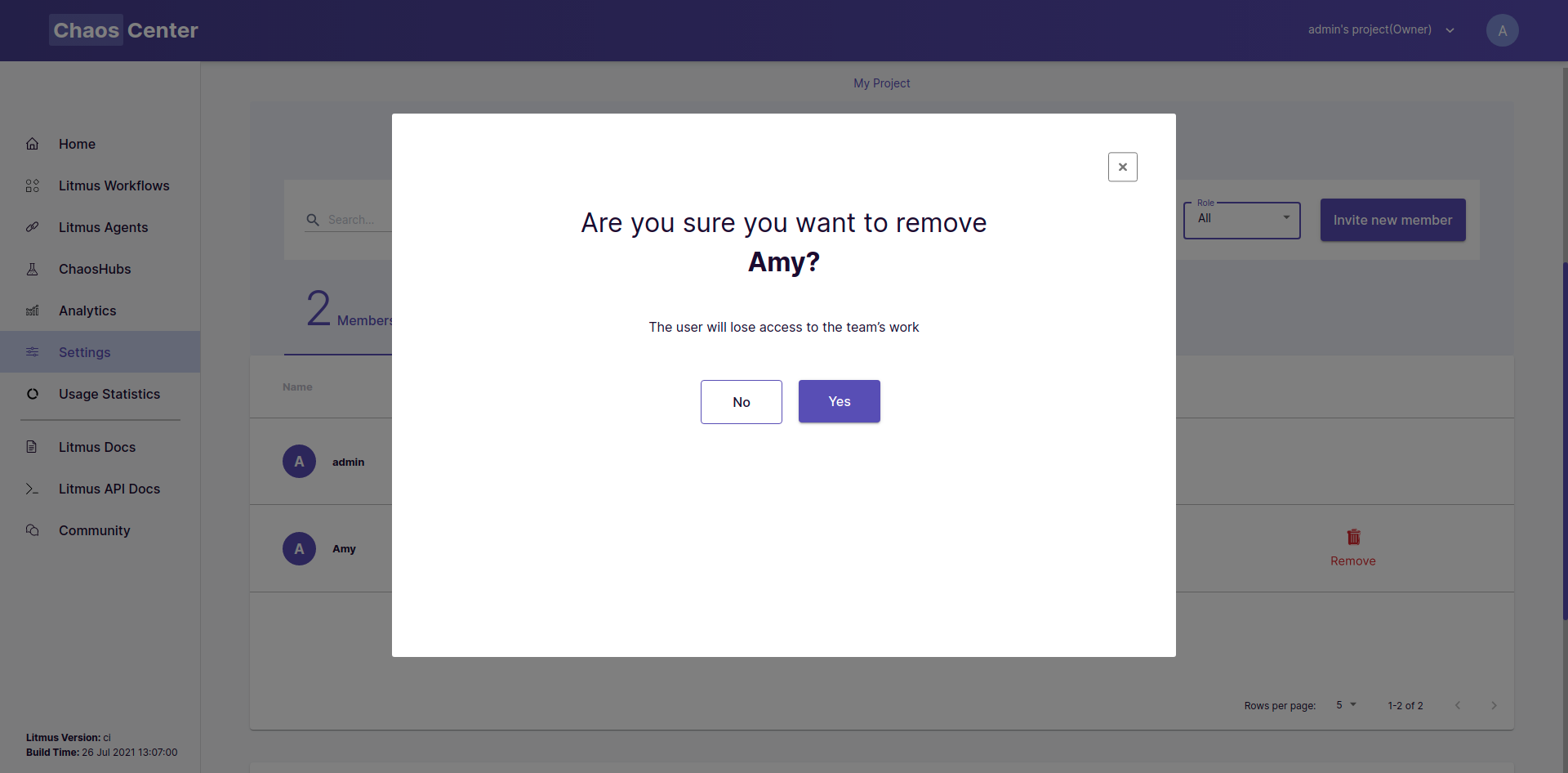Remove a Team Member
If you are the project owner, you have the ability to remove any members from your project as required.
Steps#
1. Identify the member to remove#
In the Team tab in the settings page, scroll down to the My project table, here you will be able to see all the members who have their invitation status as accepted for your project collaboration invite. Here, identify the user to remove and click on the red Remove bin icon as shown.
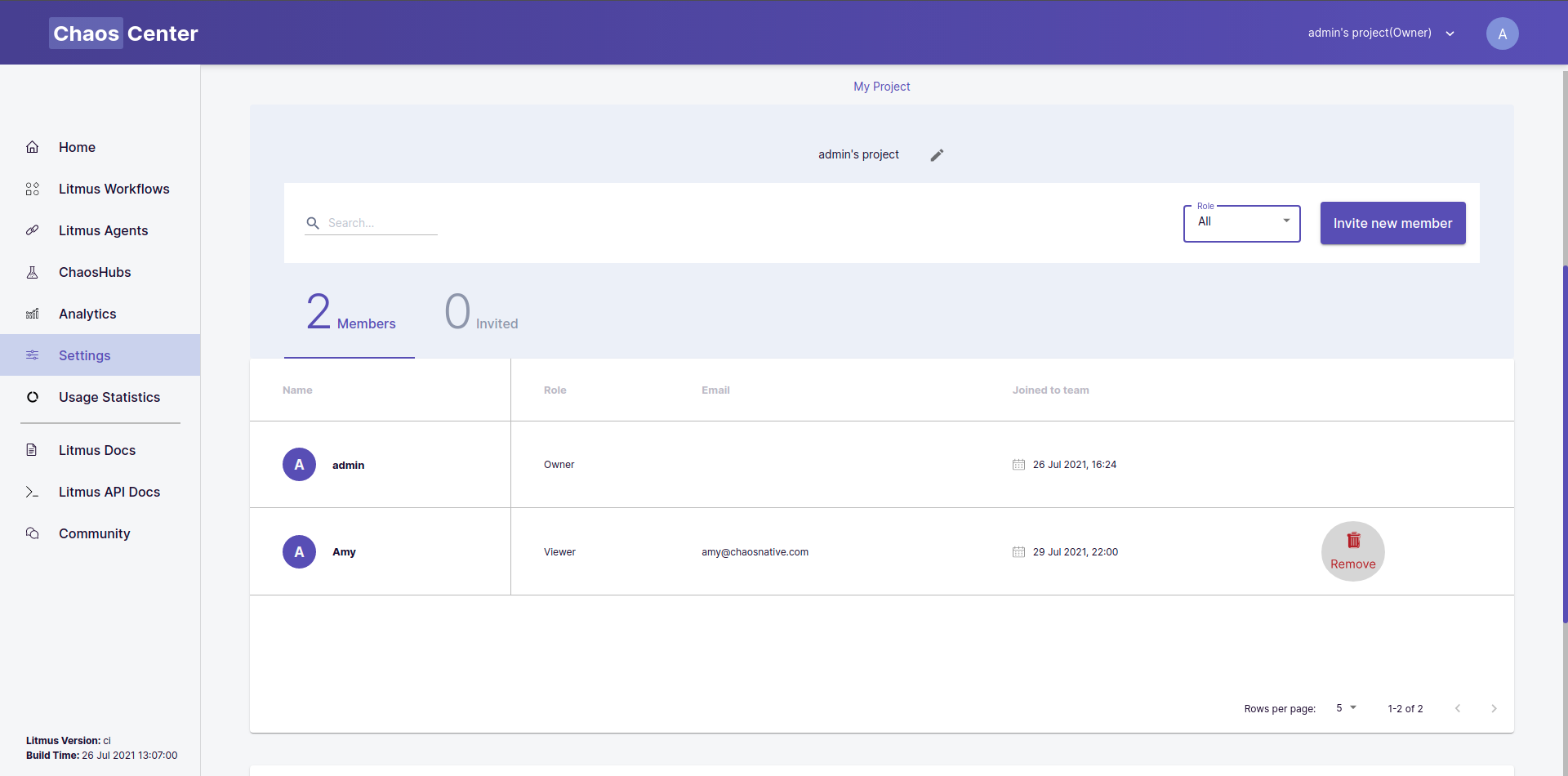
2. Confirmation for removal#
On hitting the Remove icon, you will be prompted to confirm the removal of the member, hit Yes to confirm and remove the member from your project.